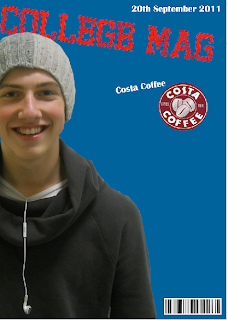Dear modertor
Dear Moderator,
I have made a music magazine for my coursework. I hope you enjoy looking through my work.
My planning and research starts from the 8th of September,
and my evaluation starts from the 24th of February. I hope you like my finished product, I will post a photo of my product below.
Amy!
Friday, 30 September 2011
Thursday, 29 September 2011
planning & Research: Evalution of college magazine
EVALUATION:
On my college magazine I used an appropriate font size for my masthead but my other writing on my front page was too big, and i should have made it smaller. I used a font size 29.63 when i should have been using about a 12. If I had another chance to re-do my magazine cover I would use a smaller font. I think my text size on my contents page was about right and was big enough to fill the page.
When I was planning which colours to use there was a three colour rule I had to take into account. In the end I decided to choose Blue and Red with bits of Black and White, this was actually 4 colours, but that was ok because Black and White aren't bright colours and therefor the 3 colour rule worked this time. If I was to do this task again I would have chose different colours, I would probably choose Purple and Yellow as these were the colours people liked most when we asked everybody.
I think that you can tell that the contents and cover pages are from the same magazine because they were the same colour's used on both pages, but the font wasn't, I should have chose the same font to match both pages, this would have made my magazine look better and give it more of a theme.
I believe that the medium close up photograph on my front page was well taken and appropriate, it was clear in the picture that the boy was in college and was a teenager, you can tell this through his face, his clothes and his earphones.
I think that my magazine is lacking in a few stories for my contents page and it would have been better if I had put on a few more, I think the stories are appropriate though. When I asked students from the college what they wanted to hear, I wrote down the stories and used them in my magazine so I think my stories are good.
On my college magazine I used an appropriate font size for my masthead but my other writing on my front page was too big, and i should have made it smaller. I used a font size 29.63 when i should have been using about a 12. If I had another chance to re-do my magazine cover I would use a smaller font. I think my text size on my contents page was about right and was big enough to fill the page.
When I was planning which colours to use there was a three colour rule I had to take into account. In the end I decided to choose Blue and Red with bits of Black and White, this was actually 4 colours, but that was ok because Black and White aren't bright colours and therefor the 3 colour rule worked this time. If I was to do this task again I would have chose different colours, I would probably choose Purple and Yellow as these were the colours people liked most when we asked everybody.
I think that you can tell that the contents and cover pages are from the same magazine because they were the same colour's used on both pages, but the font wasn't, I should have chose the same font to match both pages, this would have made my magazine look better and give it more of a theme.
I believe that the medium close up photograph on my front page was well taken and appropriate, it was clear in the picture that the boy was in college and was a teenager, you can tell this through his face, his clothes and his earphones.
I think that my magazine is lacking in a few stories for my contents page and it would have been better if I had put on a few more, I think the stories are appropriate though. When I asked students from the college what they wanted to hear, I wrote down the stories and used them in my magazine so I think my stories are good.
Planning & Research: College magazine

This is my contents page that i made on Adobe In Design. I chose colours that matched the front cover and made different stories that people wanted to hear about, I found this out by asking students what they wanted. I didn't put pictures on as they got lost.
Thursday, 22 September 2011
Planning and research: Font practice

We did a task in lesson for fonts, we chose different font's for different mastheads. This is to help us for when we do our college magazines
Monday, 19 September 2011
Research & Planning: College Magazine
I started my College Magazine today and this is my magazine so far, I have my medium close up on the page already and i have decided on some fonts and colours.
Friday, 16 September 2011
Research & Planning: Interviews
As part of our research we interviewed some students, asking them questions about what they want to find in a magazine, we asked:
- How much would you pay for a college magazine?
- What would you like to read about in the magazine?
- Would you like to know about the different events going on in college?
- What would attract you to a magazine?
- What is your favourite part of college?
- What is your favourite colour?
Students would like to read about gossip and events within college.
People want to know about the events going on, and they think that it is important to be informed about these events.
Students said they would be attracted to bright colours, nice pictures and clear stories.
Everybody said that the social life to college was important to them
We asked students about there favourite colours and they said purple, red and green.
Through doing this interview, I now know how much I should be charging for my magazine(£1), I know I should be including events and gossip and I should include bright colours in my magazine.

Research and planning: Photos I've taken
I took 3 photo's for my medium close up and chose the best one for my front cover.

I took a picture of the college for my background picture and took a photo of the musical theater group singing for my contents page, I didn't get to use this image though.
Thursday, 15 September 2011
Planning & Research: Adobe InDesign
Today we learned how to use Adobe InDesign CS4, we used columns to make it look like a magazine article, I learned how to place text and photographs into the document, I then changed the font and size of my text. We then exported our files to save it.
Monday, 12 September 2011
Planning & Research: Photoshop Challenge
In class we got given a list of things to do on Photoshop and we had to upload it to our blogs.
1.Open an A4 document.
2.Write 'AS Media Studies' in Century Gothic in a size 24
3.Change the colour of the text to red and center it in the middle of the page
4.Change the background to blue
5.Highlight the text and give it a drop shadow.
6.Place a picture of a person from the internet on it under the text.
7.Change their hair colour.
8.Draw a border of any colour or shape around the picture.
1.Open an A4 document.
2.Write 'AS Media Studies' in Century Gothic in a size 24
3.Change the colour of the text to red and center it in the middle of the page
4.Change the background to blue
5.Highlight the text and give it a drop shadow.
6.Place a picture of a person from the internet on it under the text.
7.Change their hair colour.
8.Draw a border of any colour or shape around the picture.
Friday, 9 September 2011
Research & Planning: Photoshop challenge
I took a picture of myself, cut into the photo to make it just my face and then i put it onto a film poster, I used different tools to blend the photo's together to make it look more realistic.
Research & Planning: skin tutorial
Today we learned how to use tools to change peoples appearance. we used Photoshop and did the skin tutorial. I used how to use the spot healing tool, we used a smart blur to make her skin look flawless. I used the brush tool to change her hair, eye, lip colour and I also added eyeliner and eye shadow to the picture. I tried to make the girl paler by using the brush tool in a lighter shade but it just made her look blotchy and it didn't turn out as I'd hoped.
Thursday, 8 September 2011
Research & Planning: Introduction to Photoshop
In my first go at Photoshop, I've now know how to use the cut tool and the magic wand, I also used the transformation tools to change the size and to rotate the images. I changed the colour scale on all of my graphics, along with the filter tool to change the effects on my background.
Subscribe to:
Posts (Atom)